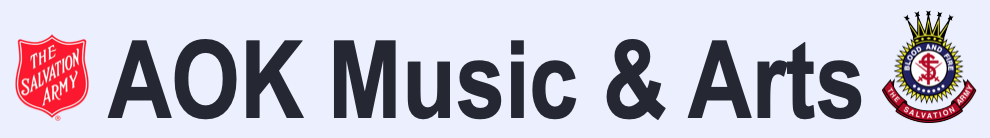DARTS Registration
Prior to the initial DARTS session in September, use button at the top of this page to register anyone who might attend DARTS at any point during the year. You’ll also find an option to indicate if the delegate will be present at the first DARTS session in September. All delegates must submit Health History and Permission Waiver forms (unless they attended or worked at camp or Youth Councils this year). Please refer to the instructions further down this page for details.
For subsequent DARTS sessions from October to May, registration can be done in less than a minute! The initial registration creates a master list for each corps. To register for these sessions, visit the DARTS registration page, select your corps, and click “Attending” or “Not Attending” next to each delegate’s name. You can also add new delegates. For a step-by-step guide, see the demonstration video on this page.
DARTS Registration Tutorial
Paperwork
Delegates who attended or worked at camp or Youth Councils in 2025 do not need to fill out these forms.
Fill out the appropriate health history and permission waivers using the blue and red buttons, and upload via the green button. The forms are fillable PDFs. You can type directly into them on your computer so that you do not need to print them. Simply save the filled out form to your computer and upload it with the green button. If you are using a phone, you will need to open the forms in an app to fill them out. We recommend Adobe Acrobat Reader, as it is free. Download it from the App Store for iPhone or Google Play for Android. If you would rather print the forms, fill them out by hand, scan them, and upload via the green button, you are welcome to do so.