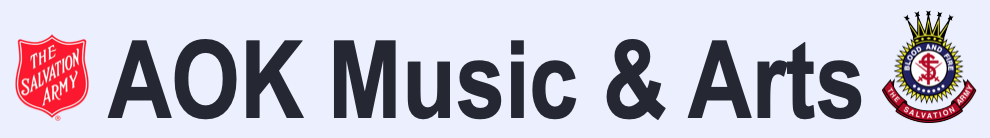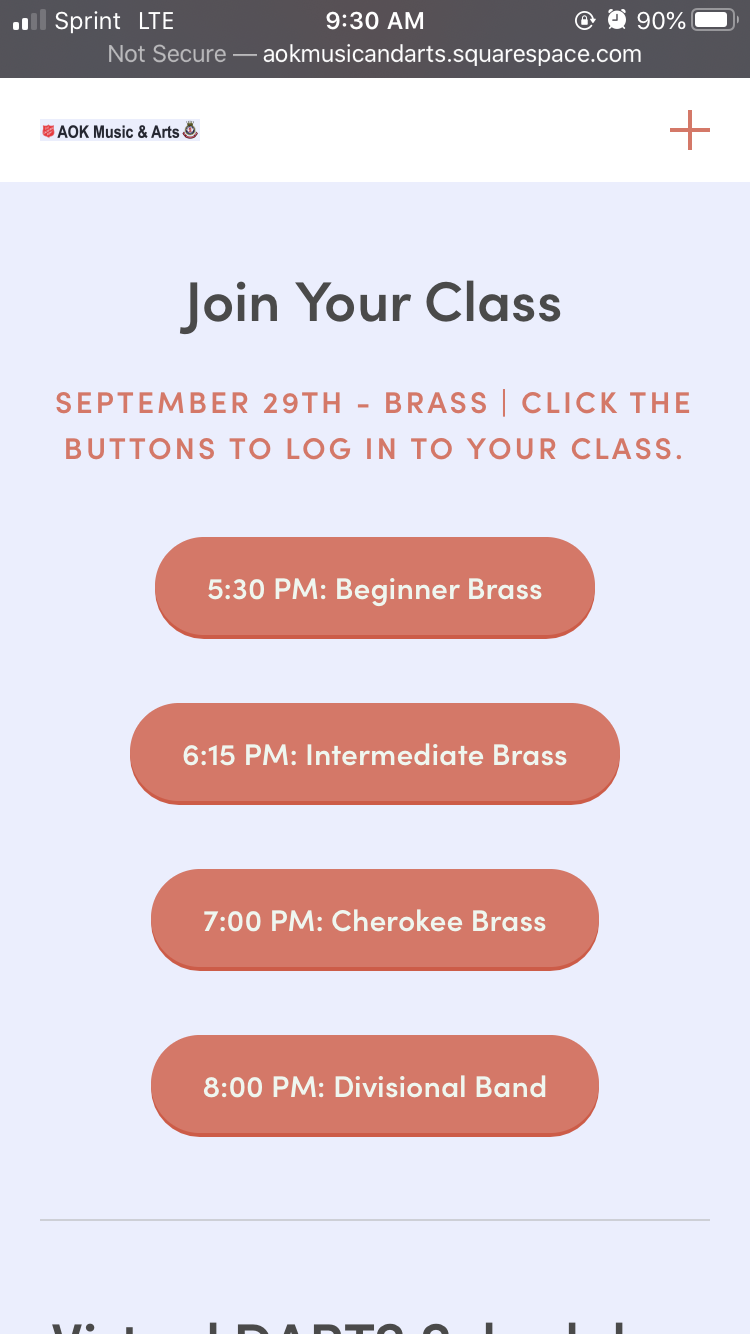Virtual DARTS Tips
The following tips will help you have a successful Virtual DARTS experience.
Accessing Virtual DARTS
Before beginning, all mobile users should download the Microsoft Teams app. iPhone users must download the app, as Safari does not support all necessary features. Android users can access Teams over the web, but the experience will be better via the app.
Mac and PC users can download Teams or use their web browser. Please note that Safari is not supported, so Mac users need Chrome or Firefox if they are using the web browser.
Virtual DARTS is accessed from the DARTS homepage by clicking the orange button for the class you are attending. You will probably be asked if you want to open the link in Teams if you have the app, or you may be asked to download the app.
You do not have to create an account in Teams. Simply join as a guest and type your name. You will join the lobby. An administer will admit you to the meeting once it starts.
Mobile users should follow the instructions below:
3 - Click the link for your class. Sign in or login as a guest.
4 - Make sure Teams has access to your microphone and camera.
5 - In the meeting, click the audio button at the bottom and select “speaker”.
6 - Press and hold the teacher’s screen to access a menu. Pin them to enlarge.
Maximize your Virtual DARTS experience
Pin the teacher so that they are full screen. Mobile users can do this by following the steps above. Computer users should click the “Participants” button at the top of their screen, hover your pointer over the teachers name, click the three dots next to their name, and select “pin”.
Enable your camera, but mute yourself unless you are speaking.
Feel free to interact and ask questions.
Look in the “Chat” window for files, images, etc. that the teacher wants to share.
Try and find a place that is free of distractions. Have all supplies, music, instrument, dance space, etc. ready before the meeting begins.
Use headphones if possible.
Access the meeting a few minutes early to ensure that you are admitted on time.